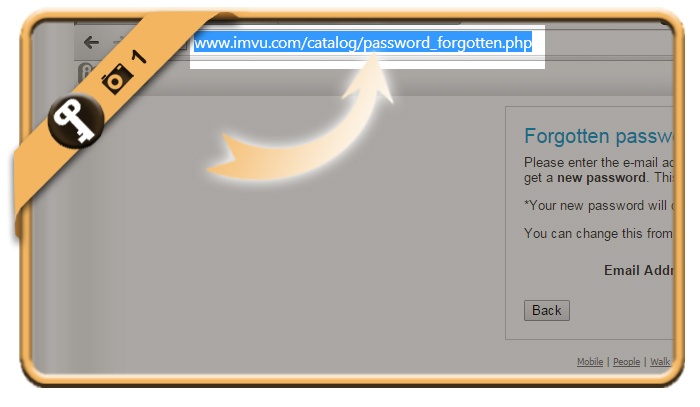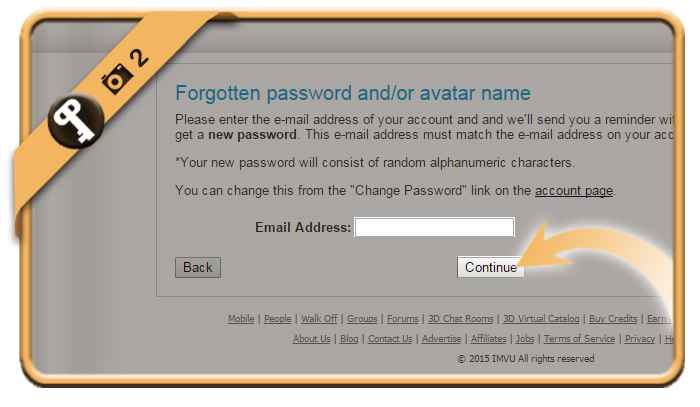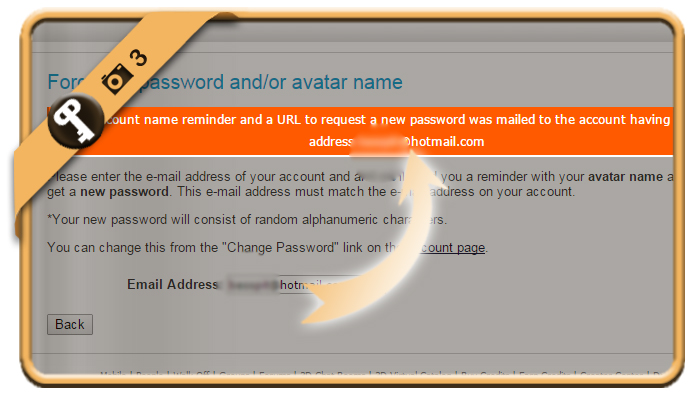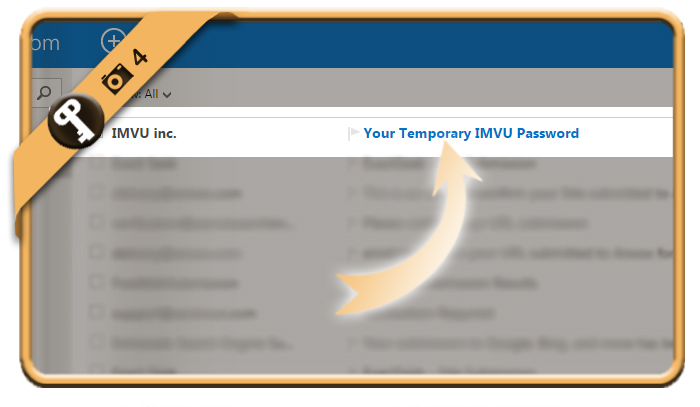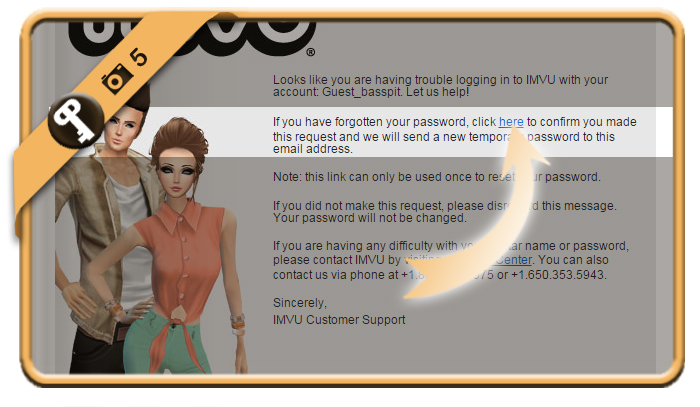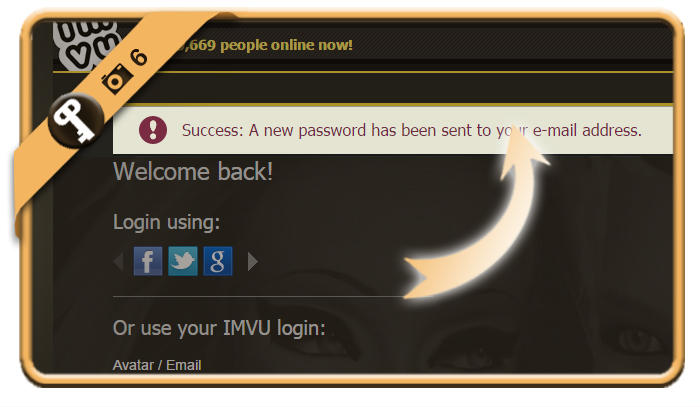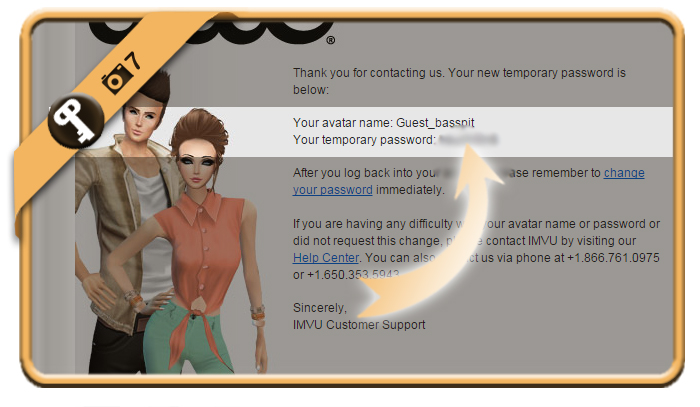It’s quite frustrating when you’ve forgot your Imvu password.
In this article we give instructions on how to recover your Imvu on a desktop computer:
1 Open password reset page
by going to http://www.imvu.com/catalog/password_forgotten.php or clicking on the green button below.
Open Imvu password reset page >
2 Fill out email address
3 Confirmation
that an email was sent with instructions with a temporary password.
4 Your temporary IMVU password
is the title of the mail you will receive now*.
*Note: If you didn’t receive this mail, don’t forget to check your junk/spam folder (or restart the procedure from step 1 if you can’t find it)
5 Click here
is the blue link you click in the e-mail
6 Confirmation
that a new password has been sent to your e-mail.
7 Arrival of your temporary password
You can find instructions to modify it on this page.
✓ Congratulations
You have now recovered your account.
Source screenshots (& thanks to): Imvu.com | Outlook.com