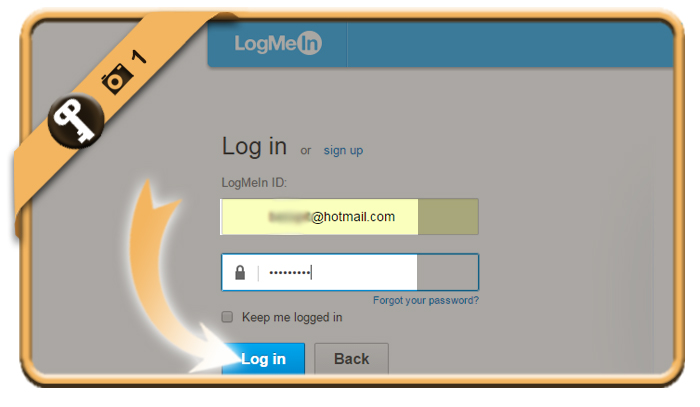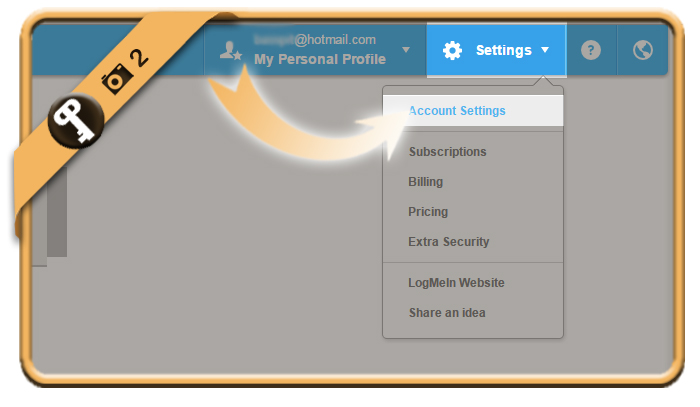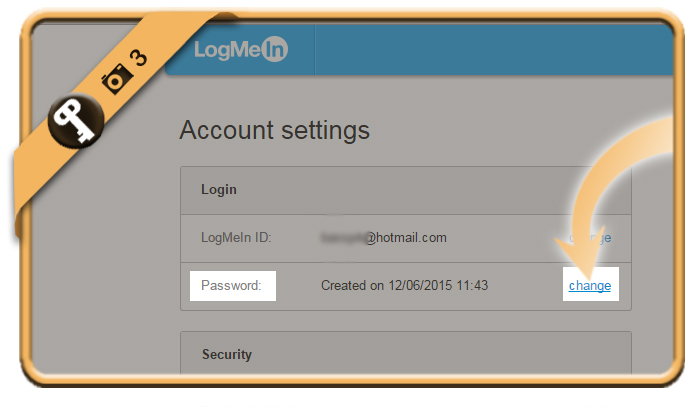For the safety of your LogMeIn account, it’s better to change your password from time to time. That’s why we explain with simple steps how to modify your password using a desktop computer:
1 Log in to your account on LogMeIn.com
2 Account Settings
is an option you’ll find in the Settings menu.
3 Password > Change
4 Enter your current password
followed by 2 times the new password that you want. Click on Change password when you’re done.
✓ Result
Once you click now, your password will be modified immediately.
Source screenshots (& thanks to): Logmein.com