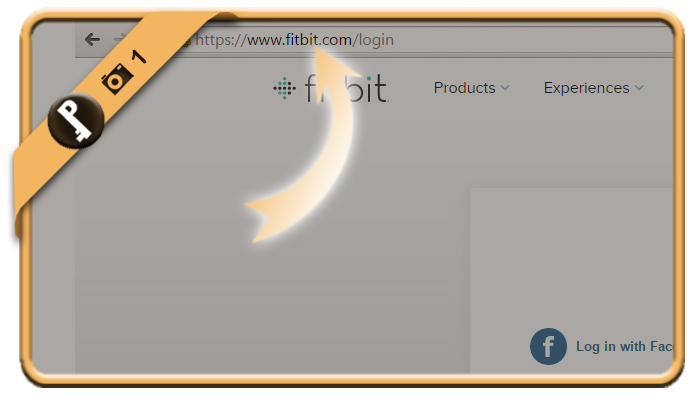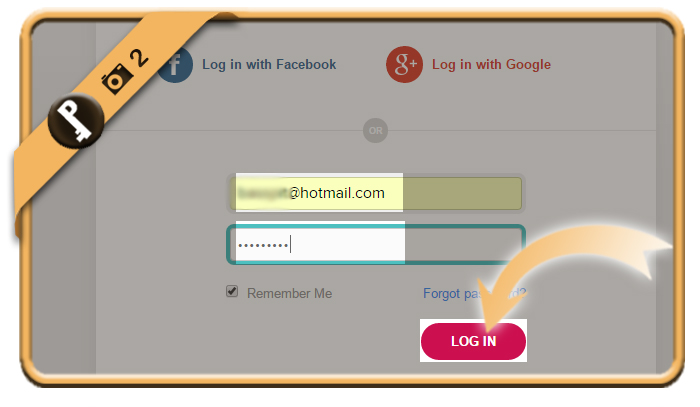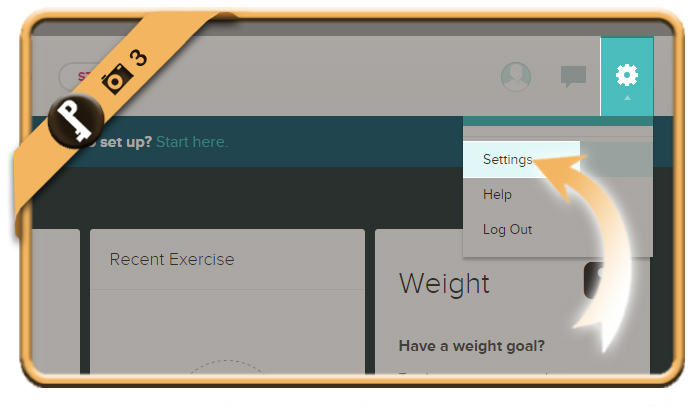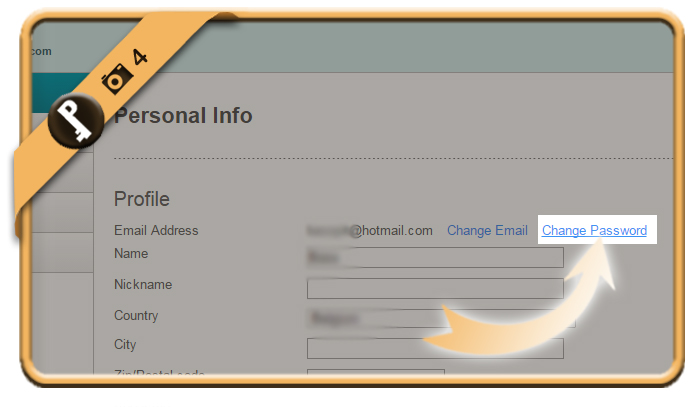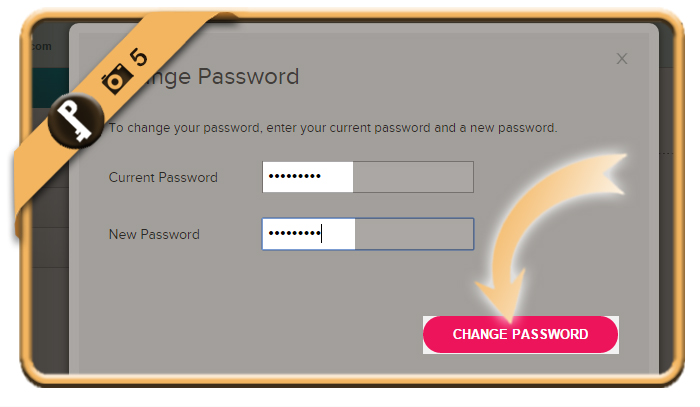For the safety of your Fitbit account, it’s better to change your password from time to time. That’s why we explain with simple steps how to modify your password using a desktop computer:
1 Open Fitbit.com
2 Enter your email address and password
in order to log in.
3 Choose Settings
after clicking on the gear wheel in the right top corner.
4 Change password
is a blue link that you find next to the Email address field.
5 Enter your current password
followed by the new password that you want. Click on Change password when you’re done.
✓ Result
Once you click now, your password will be modified immediately.
Source screenshots (& thanks to): Fitbit.com