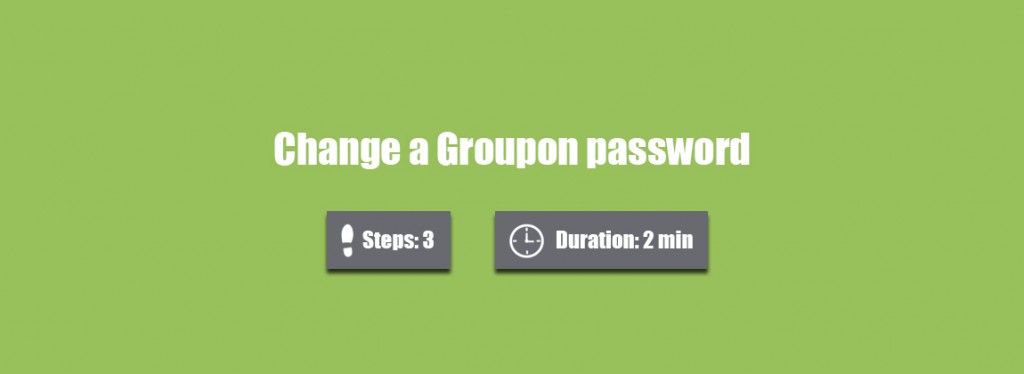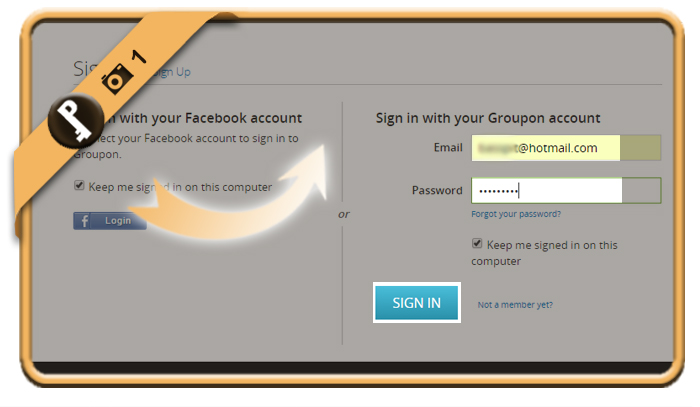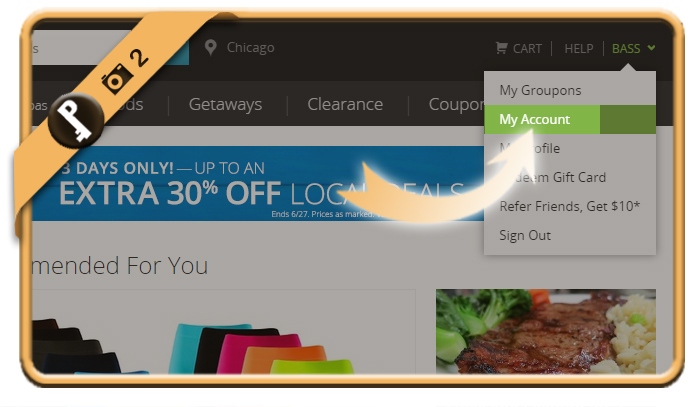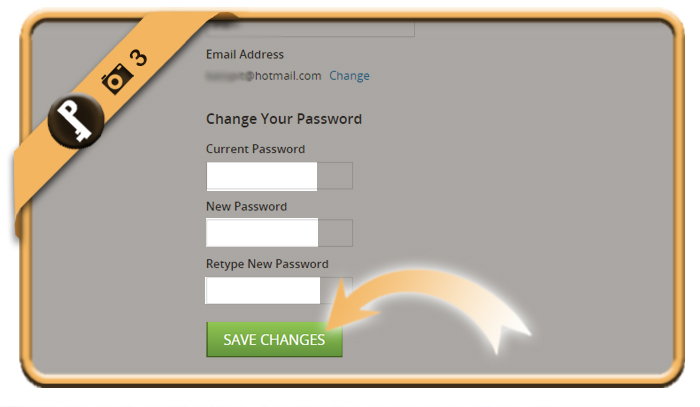It”s recommended to modify the password of your Groupon account from time to time, just for your own safety.
Below I’ll show you how I modified my password using a desktop computer:
1 Sign in with your Groupon acocunt on Groupon.com
2 Choose My Account
You will notice this option when you click on your name in the upper right corner.
3 Scroll down till you see Change Your Password
and enter your current password, followed by 2 times the new password that you want.
Click on Save changes afterwards.
✓ Result
You have now modified the password of your account.
Source screenshots (& thanks to): Groupon.com