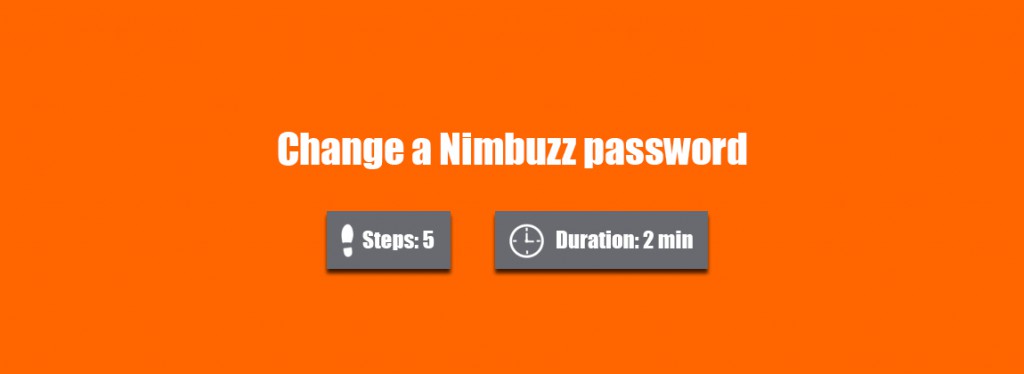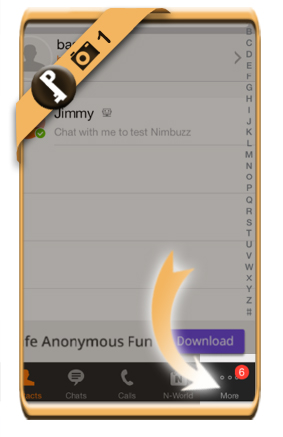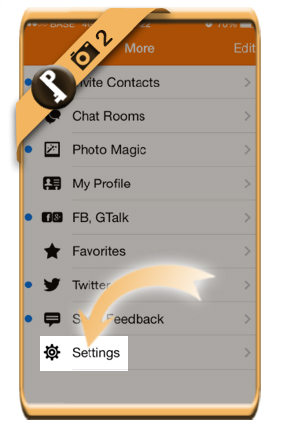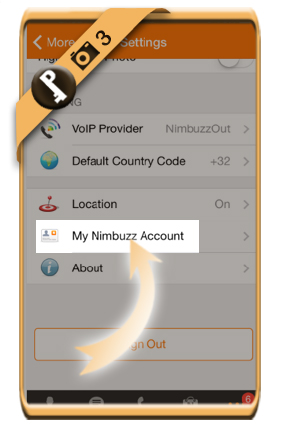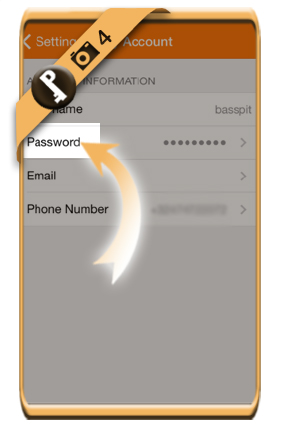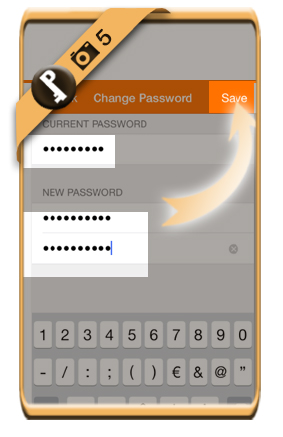To ensure the safety of your Nimbuzz account, it’s recommended to modify your password from time to time.
Below we’ll show you how we modified our Nimbuzz password using the Nimbuzz app for iPhone.
1 Open the Nimbuzz app
and select More in the menu below.
2 Choose Settings
in the menu you’ll see appear.
3 My Nimbuzz Account
4 Select “Password”
5 Enter your current password
and 2 times the new password that you want.
Click on Save when you’re done.
✓ Result
You have now modified the password of your account.
Source screenshots (& thanks to): Nimbuzz app for iPhone