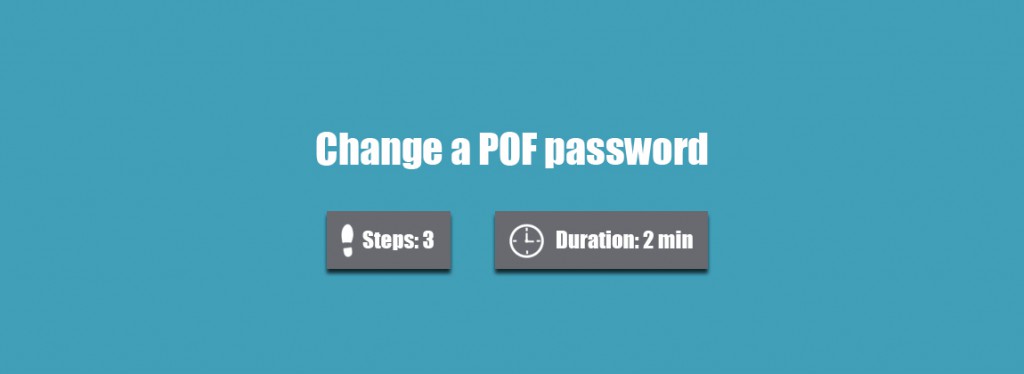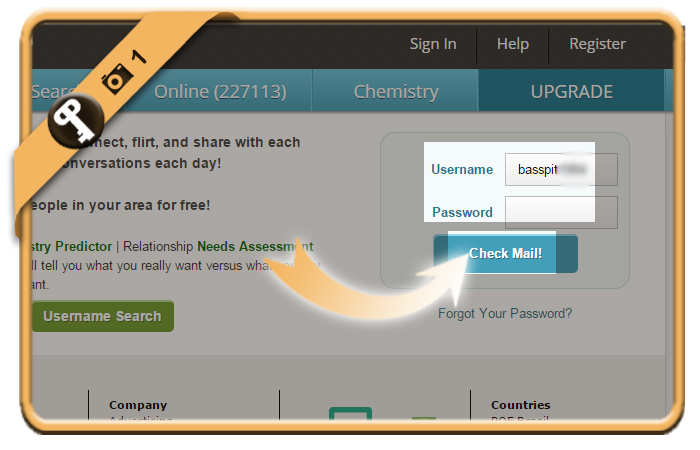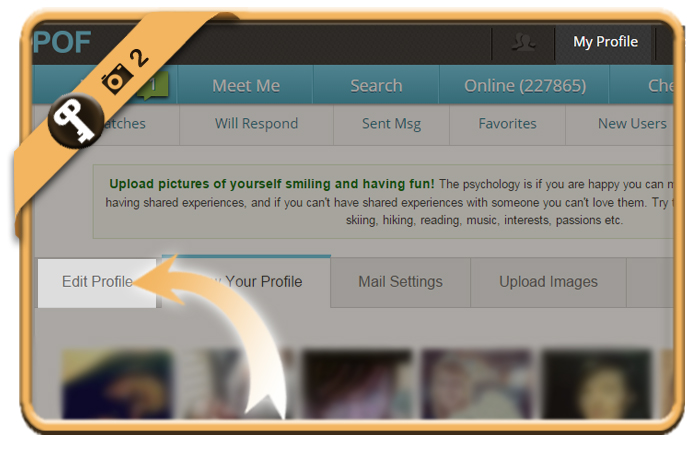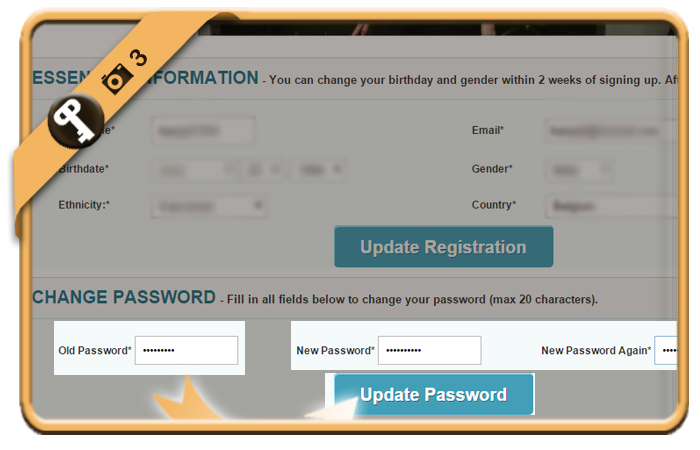Once you’ve registered a POF account, your password account will remain the same, unless you change it manually.
If you want to modify your Plenty Of Fish password using a desktop computer, follow along below.
1 Log in
using the green button below and entering your current username and password.
Open POF >
Related: Did you forget your current POF password? Learn how to reset this password >
2 My profile > Edit profile
You will find the Edit profile button in the submenu of My profile.
3 Scroll down to the bottom
and enter your old (=current) password once and the new password that you want twice. Click on the Update button like we do in the picture.
✓ Result
Once you click now, your password will be modified immediately.