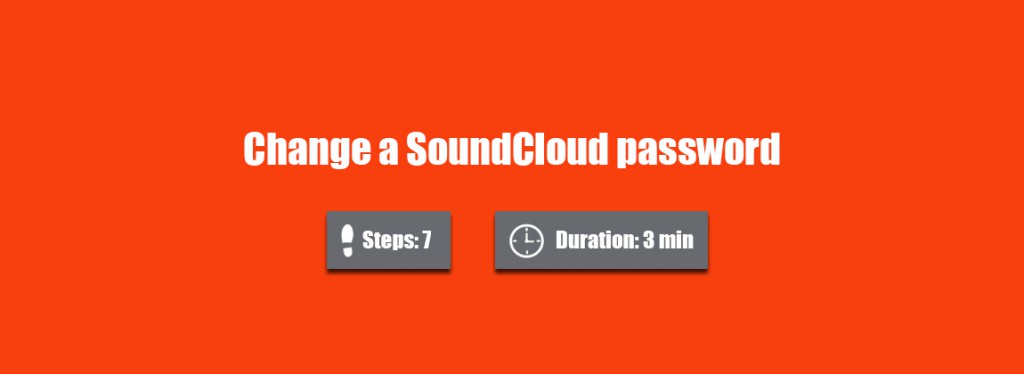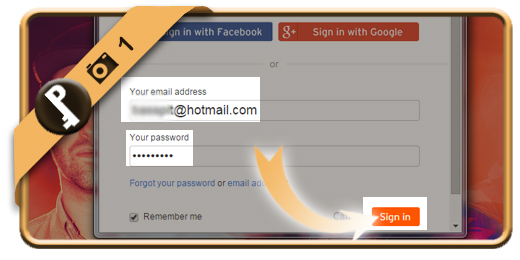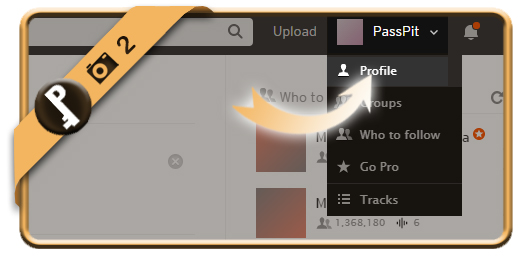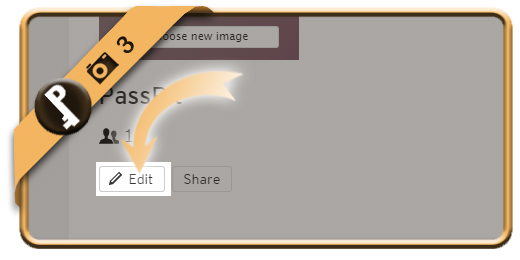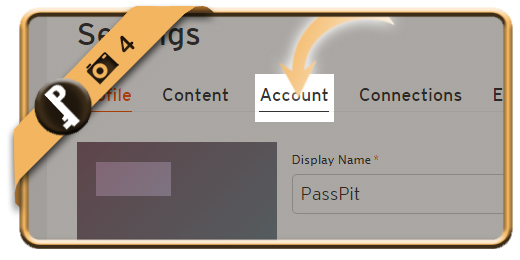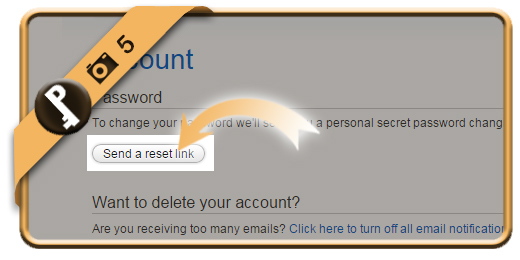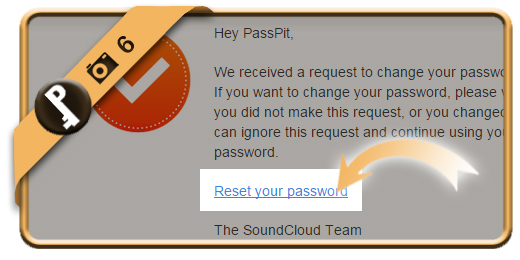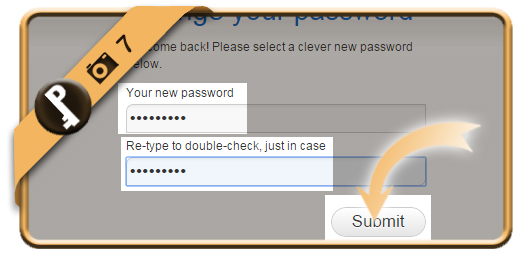Once you’ve registered a SoundCloud account, your password account will remain the same, unless you change it manually. Follow along below if you want to find out how you can modify it:
1 Log in
using the green button below and signing in with your current email address and password.
Open Soundcloud >
2 Click on Profile
after clicking on your name in the right top corner.
3 Edit
is the option you need now.
4 Account
is the item you choose in the Settings menu
5 Send a reset link
is the one we will see immediately when we arrive on the Account page.
6 Reset your SoundCloud password
is the title of the mail you will receive now from SoundCloud. Click on the Reset your password link.
7 Reset your SoundCloud password
Enter the new password that you want twice. Click on the Submit button like we do in the picture.
✓ Result
Once you click now, your password will be modified immediately.