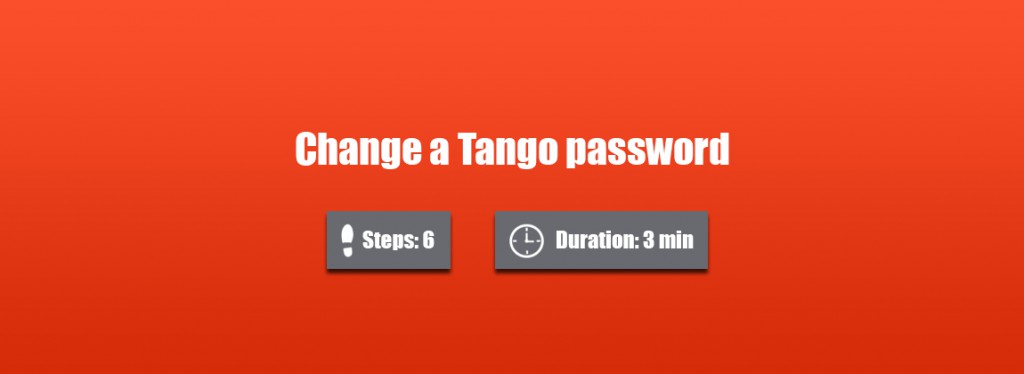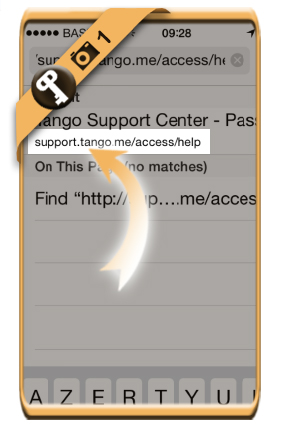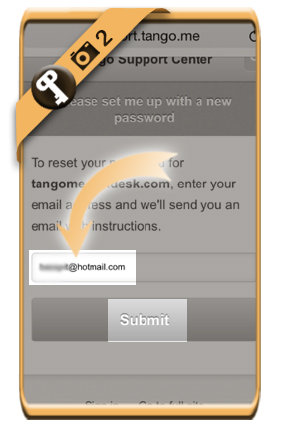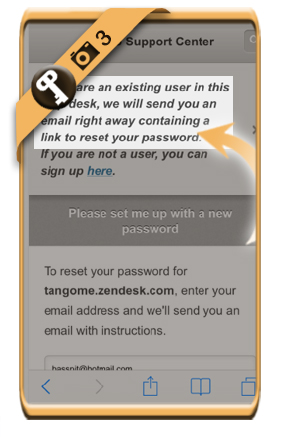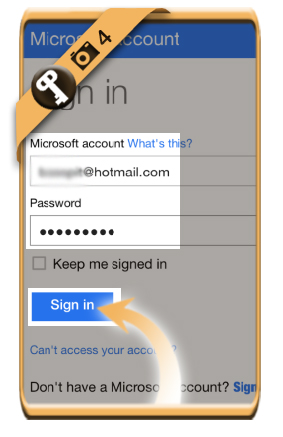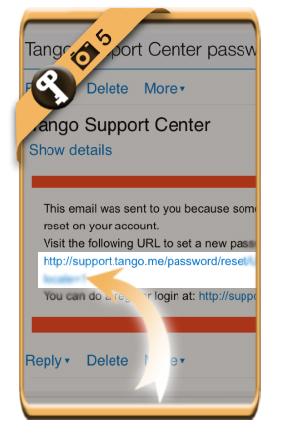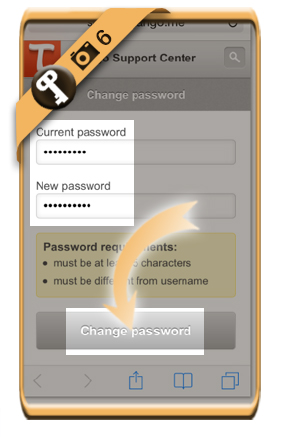1 Open Tango password modification page
by pasting this URL (http://support.tango.me/access/help#password-reset) in your browser or clicking on the green button below.
Open Tango password modification page >
2 Enter your email address
and click on the Submit button.
3 Email sent
if your Tango account is linked to the email address you’ve just entered of course.
4 Open your email
5 Click on the blue link
6 Enter your current password
followed by the new password that you want.
✓ Result
Once you click now, your password will be modified immediately.