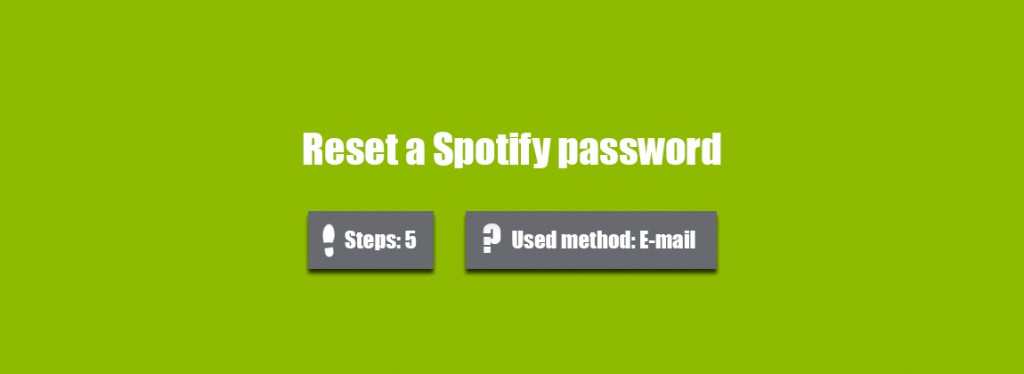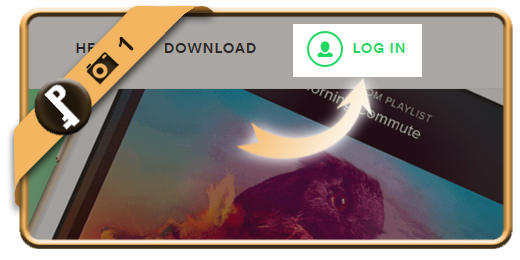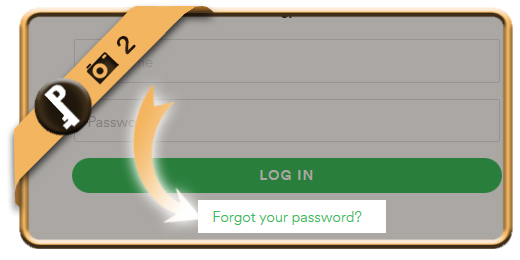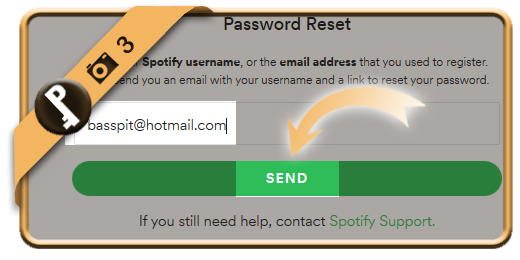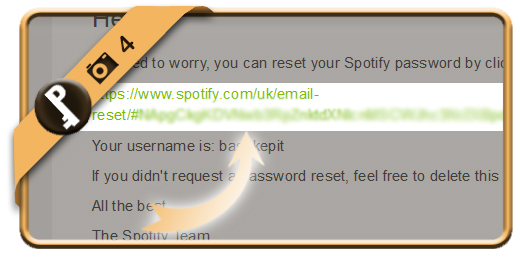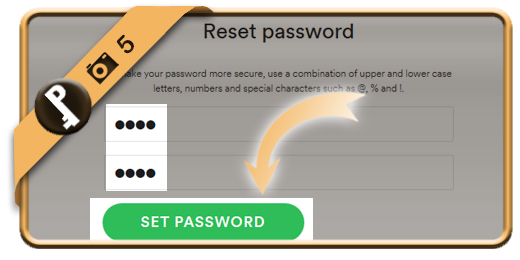Let’s say that I forgot or lost my Spotify password, what can I do then to recover my password and regain access to my account?
Follow along below if you want to reset your Spotify password.
Related: Do you just want to change your existing Spotify password? Here’s how to modify it >
1 Log in
Go to www.spotify.com and click on log in.
2 Forgot your password?
You will find this link under the log in button.
3 Your email
Fill in your e-mail address (the one that is connected to your Spotify profile of course)
4 Click on link in the email
that you’ve just received from Spotify support team
5 New password
Type the new password that you want 2 times. Click on Set password afterwards.
✓ Result
You are automatically logged in again. You have now reset your password and recovered your account.